email: hzsp@hzsuper.com
How to Use a Laminator
How to Use a Laminator
A laminator is a piece of equipment that fuses 2 pieces of plastic together with paper in between. Laminating is a way to preserve items that are important. Laminators are used in schools to protect bulletin boards and posters and they are used in offices where badges and licenses are made. A laminator can be a large machine that stays in a permanent location, or a smaller movable machine. Follow these steps to use a laminator.
1.Load the laminating film into the laminating machine. Most machines require 2 separate rolls of film. The machine's directions should give step by step details on how to load the rolls of film.

2.Preheat the laminator. Turn the laminating machine on so that it can warm up. The specific directions that come with your laminator should tell how long to preheat the machine. Most machines have a light that signals when the machine is turned on and another light that signals when the machine is ready to laminate.
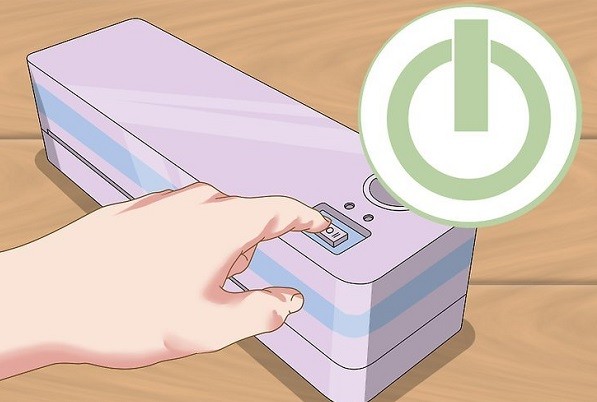
3.Prepare the paper to be laminated. You will want to cut and trim the item to be laminated to look exactly as you wish it to look once the plastic has been fused into place.
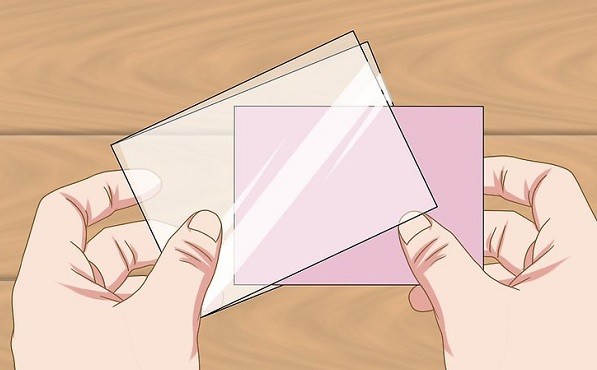
4.Place the paper to be laminated on the laminator shelf. Push it right up next to the rolls of film, so that the machine can grab hold of the paper easily.
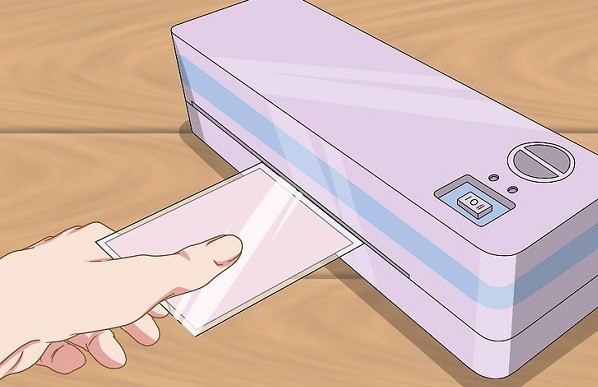
5.Flip the feed switch. The laminator will begin to pull the paper into the machine.

6.Wait until the paper being laminated has gone completely through the machine. Let it continue to run to get the film at a place where you can cut it.
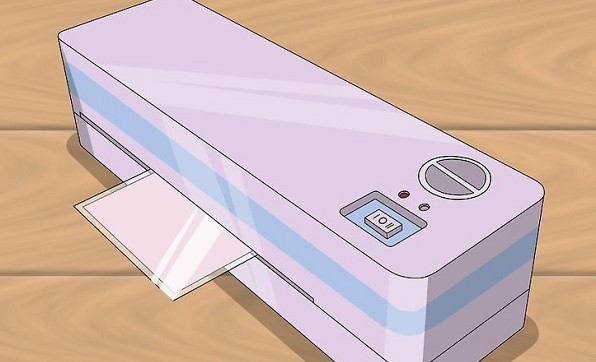
7.Stop the feed by pushing the stop button. Try not to start and stop the lamination in the middle of a project.
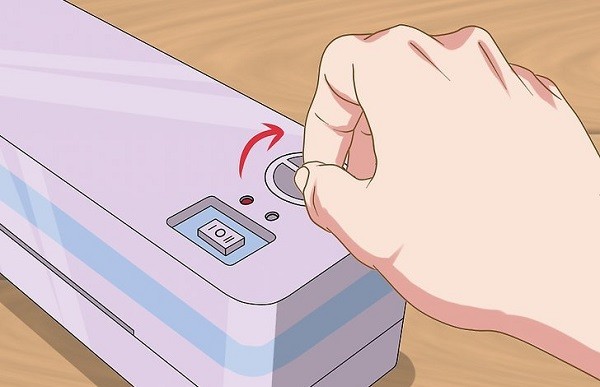
8.Cut the laminating film with scissors behind the item that has been laminated. Some machines have a perforated edge for tearing the laminating film.
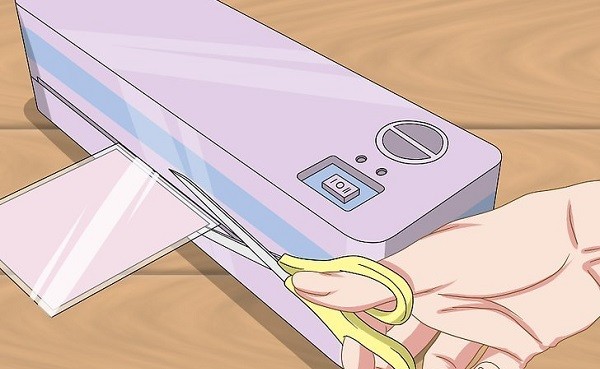
9.Trim the laminating film away from the item that has been laminated leaving 1/8 inch (3mm) border of film around the edges.
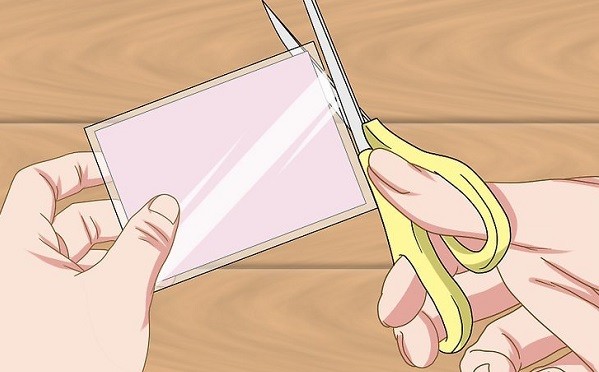
10.Turn off the laminator heat when you are finished laminating.


ADDRESS:
Jingda Road ,Shanlian Development Zone , , Hangzhou , ZheJiang

PHONE:
+86-571-88963565

E-MAIL:
hzsp@hzsuper.com

Escriba su mensaje por favor
- Móvil
- *Título
- *Contenido
